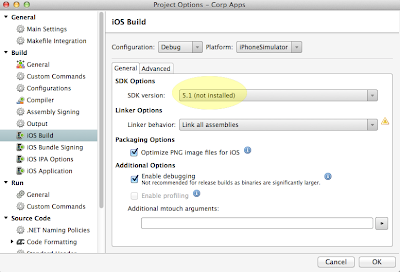Lessons from a 20 year-old web app
After I read " Why billing systems are a nightmare for engineers ", I thought it would be fun to write about my own experience. Specifically lessons I've learned from building and supporting a 20 year old (and counting) "ERP" web app. But first, let me explain a bit how this came to be. The web app is a general ledger, project management, inventory management, HR, and general " ERP " system (including billing, invoicing, foreign currency purchases, etc.) for 20-30 users at a small interior finishing supplies company which my grandfather founded. It has been used every day for at least 20 years. Building iteratively for years My Dad decided to give me a chance at building software for the family business before I was out of high school. I had shown an aptitude for programming and was making good money with friends building local websites. He built a COBOL system for the family business when he was my age, so the legacy was passed on to me (which I am ve...